It’s never a good feeling returning a gift someone sent with so much love. But, to keep you out of that guilt, Amazon has introduced a policy that allows you to return the gift and buy another one of your choices.
So, how to return an Amazon gift? You can return Amazon gifts by going to the Amazon return Centre on the browser and logging into your account. Then, add the 17-digit order number (also called order ID) written on the gift receipt. If you don’t have a gift receipt, contact Amazon, and they’ll ask for other details. Then, pick up a shipping method and return the gift.
Let’s learn more about returning gifts on Amazon.

Can Someone Tell If You Return Their Amazon Gift?
Luckily, Amazon doesn’t let the sender know that you returned their gift.
Most of us don’t return gifts, even if we don’t like them, because we think the sender will feel bad about it.
After all, they’re giving a gift with so much love. But, returning gifts has been much easier with Amazon’s policy, which keeps it a secret and completes the process smoothly.
Thus, you can contact Amazon, and they’ll return your gift. Then, you can use the gift card to buy something else for yourself.
During this process, the information about returning the package will stay between you and Amazon, and no other person will be informed about it.
So, no one can tell if you return their Amazon gift.
Related Post: How To Easily Send An Anonymous Gift On Amazon?
What Is A Gift Receipt For Easy Returns?
Just as the name suggests, a gift receipt for easy returns allows the receiver to return the gift or exchange it without your involvement in the process.
Usually, this option is selected while placing the order, but if you want to enable it after the purchase, you can do that too.
While purchasing the item, the gift options page displays “Email the recipient a copy of their gift receipt after the gift is delivered”. You can tick this option if you want. It is illustrated in the picture below.
If problems arise later and the receiver has to return the gift, you can go to the “Returns & orders/ Your orders” option at the top-right side of the Amazon page and find the order you placed. When done, you’ll see a “share gift receipt” option, which you can use to share the receipt with the receiver for returning the item.
The gift receipt for easy returns feature is a handy option provided by Amazon. It may happen that you order the wrong size or color for your friends or family. In case you’re in doubt and think the receiver might have to return the gift, you can select this option while purchasing.
If you do so, the process of returning the gift will become easier as a gift receipt will be sent along with the gift, and the process won’t need your involvement either.
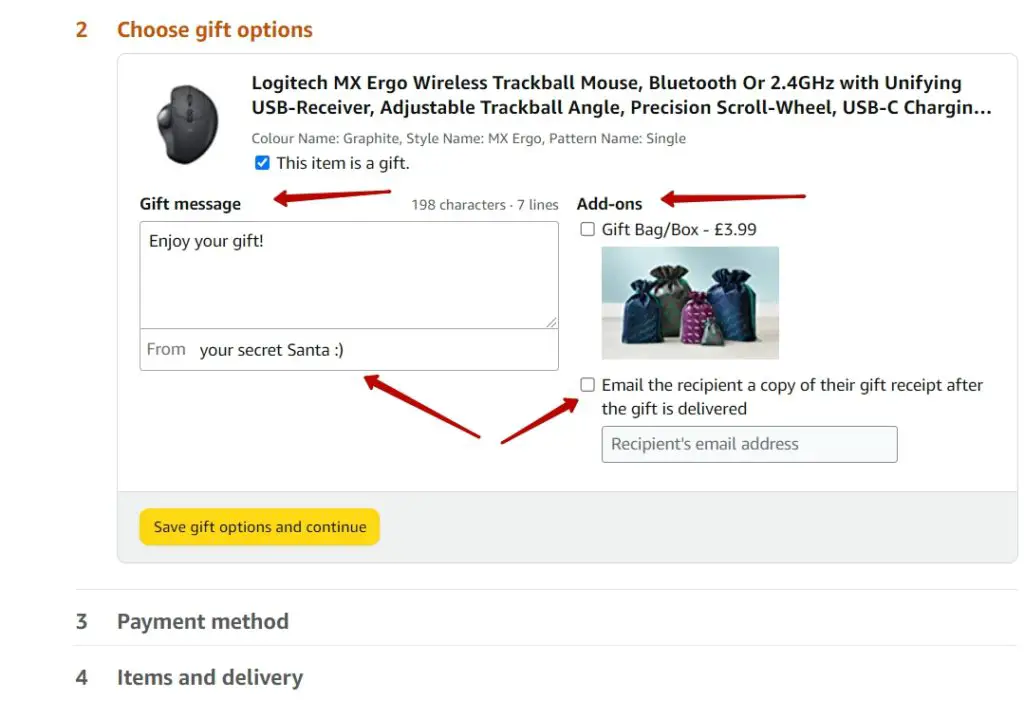
How To Return An Amazon Gift?
If you have the gift receipt with you, returning the gift is simple.
However, make sure that the process will take time, and if you’re the receiver, you’ll have to return the item and place a new order if you want to buy something else.
Here’s how to return a gift on Amazon.
1. Go to the Amazon page
- The first step is to directly go to your Amazon page on your desktop.
- Then, go to the “Amazon Online Returns Centre.”
- Anywhere around the center of the page, you’ll see the “Gift Returns” option.
- You’ll need to log in to your Amazon account for this process. If you don’t have an account, you can make one right there. It’s pretty simple!
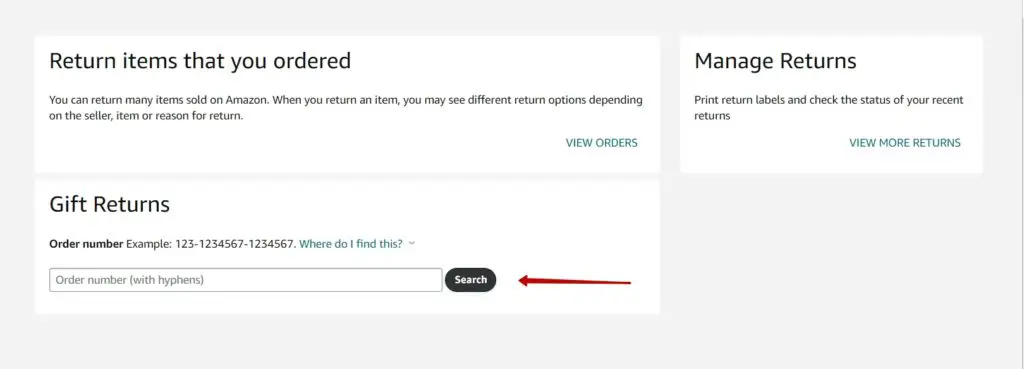
2. Enter the order number
- The “Gift Returns” option will have a bar under it. It will also ask you to enter the order number or order ID.
- This number is written on the gift receipt sent with the gift.
- Enter that 17-digit order number on the bar and press the “Search” button right in front of it.
3. Choose the reason to return
- The next page will ask you to tell the reason for returning the gift.
- After selecting the item to return, choose the reason from the options.
- Depending on the reason you choose, Amazon may ask you to add additional information.
- After filling in the details, you can hit the yellow “Continue” box on the right side.
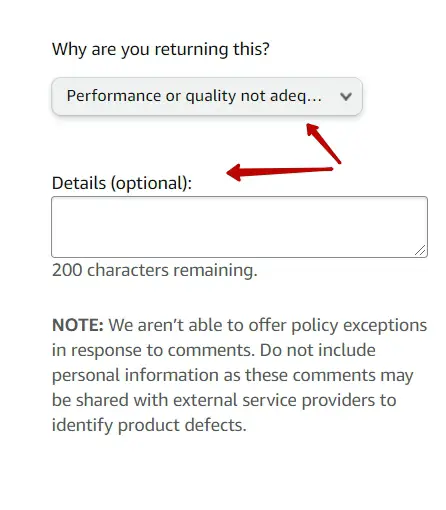
4. Pick a return method
- Now, the last step is to choose the return method. Amazon provides three options: Amazon Locker, drop off, and UPS pickup.
- Select the one that’s convenient for you, and the process is complete!
How To Return A Gift On Amazon Without A Gift Receipt?
You need to add the 17-digit order ID written on the gift receipt to return your gift to Amazon.
However, it may happen that the sender did not select the item as a gift while ordering, and you didn’t get a gift receipt with it. In such a case, returning the gift might seem difficult.
On the other hand, you may have lost or misplaced the gift receipt.
In both cases, you can still return the item. For this, the best option is to contact Amazon Customer Support to help you with returning the gift.
The representatives will ask for other information like the sender’s name and email, and after figuring out the order, they’ll tell the order ID and help you return it.
If you have the tracking number of the order, you can also use it to contact customer support and return the gift.
All this process will not need the sender’s involvement.
However, if the sender didn’t mark the gift eligible for a return, you might need to include them in the process and return the gift. In this case, you might not have the tracking number as well as the order ID.
If that happens, you’ll have to ask the sender to contact Amazon directly and schedule a return.
How Long Do You Have To Return An Amazon Gift?
Amazon requires you to return the gift within 30 days of delivery.
That means if you return the gift after 30 days, Amazon won’t accept the return, and you’ll have to keep the gift to yourself.
However, if you purchased the item from the Amazon Custom Gift List and marked it as a gift, Amazon allows a return time of 90 days.
You can either choose a refund or buy something else from the amount. After receiving the item at the Returns Center, it usually takes 3-5 business days for Amazon to issue a refund.
After the process is complete, Amazon will send the refund to the selected payment method.
However, remember that the time of refund may also vary depending on the payment method you choose.
Related Post: How To Find Out Who Sent You An Amazon Package?
Final Words
While returning a gift and buying another one may seem like a hassle, the process is simple and convenient when you buy it through Amazon.
All you need is the order ID on the gift receipt, and the rest of the process is simple.
However, if you don’t have the order ID or gift receipt, you can call Amazon Customer Support, and they’ll help you through it.
Thus, you don’t have to worry about getting the wrong size or color for your loved ones as they would be able to return the gift easily!

Martha had a chance to work for such major companies as USPS and FedEx, where she gained a lot of experience and learned quite a few nuances when it comes to handling mail and packages. Now she is a freelance writer who specializes in the logistics industry.
